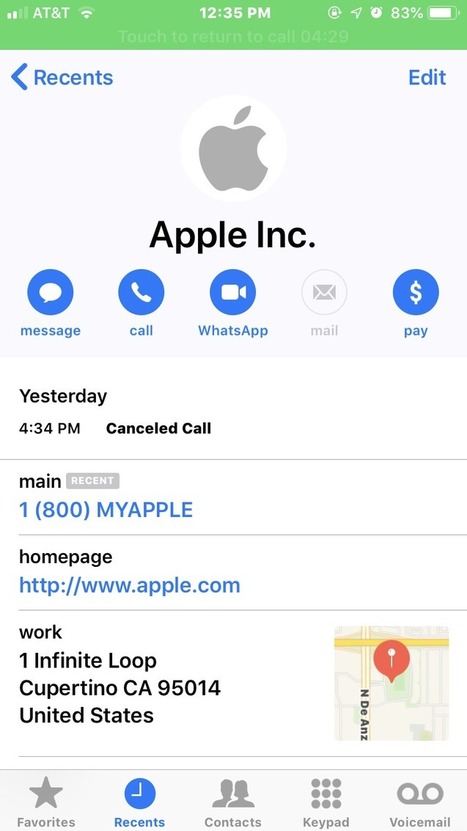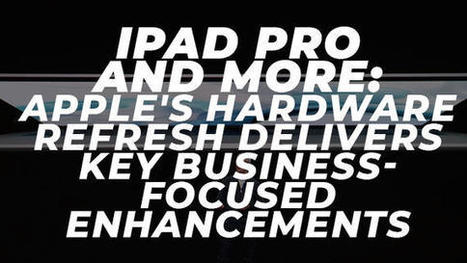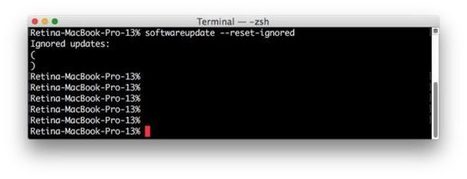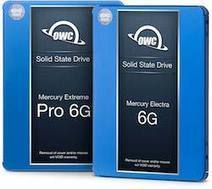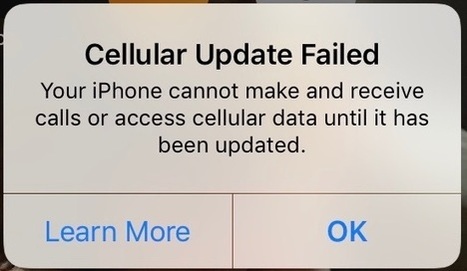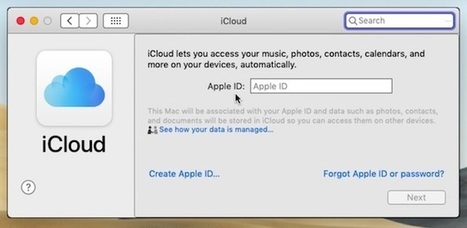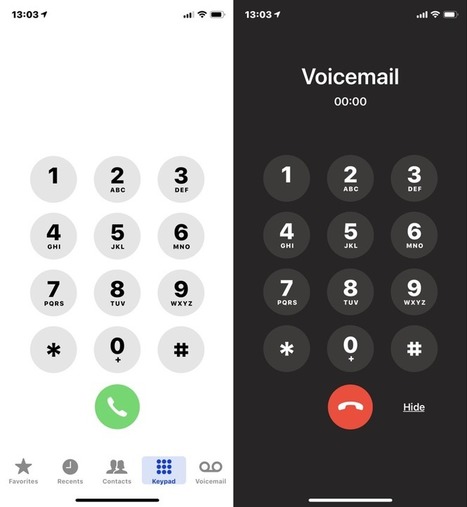In its recently-released holiday buying issue, Consumer Reports says that iMac and MacBook lines still reign over PC competitors. But a close reading of the results show a mixed result for Cupertino.
The Consumer Reports cover story looked at best brands in electronics. The reliability section was based on Consumer Reports' annual Product Reliability Survey, and reported on computers from Acer, Apple, Dell, eMachines, Gateway, Hewlett-Packard, Lenovo, Sony and Toshiba.
In the ranking of consumer satisfaction, Apple gets a reader score of 78 percent. Dell and Lenovo tied at 59 percent, with Acer, Asus, eMachines, HP, Gateway, and Toshiba grouped together between 56 to 54 percent. That's a significant difference in customer perception.
The reasons still appear to bewilder PC makers. These vendors have spent years driving to the bottom of a commodity market, where brands vie almost totally on cost. However, over the past five or so years, customers have increasingly accepted Apple's value proposition: higher-quality machines with leading industrial design, a tightly-integrated operating system, and the introduction of new technologies that come with higher price tags. Apple sold over 4.9 million Macs last quarter and 80 percent of them were MacBooks.
And then there are the provision of tech support and its costs.
Tech support in general is among the lowest-rated services in all of the surveys conducted by the Consumer Reports National Research Center. But that doesn't apply to Apple, which beat all the makers of Windows-based PCs covered in our most recent survey.
CR said that Apple solved three-quarters of user problems compared with Dell's 61 percent, its nearest competitor. So, the others must have scored worse.
In the reliability ratings for desktop computers, Apple's iMac repair rate (7 percent) scored significantly better than HP (10), Dell (11) and Gateway (13).
This score can't be a surprise to anyone. If you spend years removing cost — read quality — out of any system, here desktop systems, there will come a point where all the little things add up to a big whole, which, in this case, stinks.
Meanwhile, Apple has made its iMac all-in-one desktop the focus of its performance computing strategy. Apple's "traditional" desktop computer, the Mac Pro, is missing in action right now, way overdue for a refresh.
There's no way of knowing if these quality reports are just about hardware failures or are also software related. Is it related to the crapware that comes with PCs in an attempt to eke out a bit more margin in a commodity product? Hard to tell.
Here's an interesting piece about iMac from Apple CEO Tim Cook during the Oct. 25 Apple Q4 earnings call with analysts:
In terms of general shortages, the iMac will be constrained for the full quarter in a significant way. Part of that is that we're beginning shipping the 21.5-inch iMac in November and the 27-inch in December So, there will be a short amount of time during the quarter to manufacturer and ramp those and I expect the demand to be robust. So, we will have a significant shortage there.
However, in CR's laptop computer ratings, Apple only edged out the many PC competitors by a couple of percentage points. The worst was Dell with a 12 percent rating compared to Apple's 8 percent.
So, I see these figures in two ways: Firstly, that PC makers have put more effort into their laptops and they've done a good job getting closer to Apple in quality. On the other hand, we could say that all laptop makers, Apple included, may be having some QA issues with their recent mobile computers. This might have something to do to the increasingly thinner and smaller enclosures that make laptops difficult to assemble as well as to repair.
Anecdotal observation: I recently spoke to several Mac buyers who are on a replacement machine. They bought a new MacBook and problems started happening. They took the laptop into get it repaired and were given another machine. That's good customer service (see above) but not so good on the repair reliability front.






 Your new post is loading...
Your new post is loading...