Online image editors do a great job when you're in a hurry or not at your own desk.
1. Pixlr
Pixlr Editor, one of the most full-featured imaging packages available, gives you a choice of how deeply you want to dive into your editing tasks. Pixlr provides a complete editing environment that’s reminiscent of Photoshop and Pixelmator. It has a main toolbar and features palettes like Navigator, History, and the all-important Layers.
- Pros: Complete collection of sophisticated editing tools; several levels of complexity; excellent performance.
- Cons: Pixlr Editor requires some image editing background.
2. Fotor
With its friendly, easy-to-use interface, Fotor offers five discrete photo enhancement utilities wrapped in one attractive package. In addition to classic photo editing, there are modules for creating collages, greeting cards, and HDR images. A new module, called Beauty, accompanies the selfie phenomenon to improve people portraits.
- Pros: Easy to use; friendly and engaging; different craft opportunities available; good performance.
- Cons: Flashing ads can be distracting; each operation must be completed before moving to the next edit.
3. PicMonkey
PicMonkey, a consumer-oriented online editor, conveniently lets you choose the output quality of the image right at the point of upload and, in primate motif, you can choose from Jack, Bubbles, and King Kong as shorthand for those quality levels. Each PicMonkey setting opens to additional controls that let you customize the edit, and you have to complete one task before moving to the next. A handy toolbar at the top lets you experiment freely with undo and redo.
- Pros: Many cool artistic elements available; opportunity to customize output size.
- Cons: Embedded premium services that you have to watch out for; flashing ads at the bottom of the window; must finish one operation before moving to another.
4. BeFunky
Despite its busy interface—mostly due to ads placed around the canvas window—BeFunky has so many sophisticated elements going for it from its Cartoonizer and Inkify paints and grunge frames, to its huge collection of stickers and backgrounds, that the brain halts in a snit of indecision. A humdrum photo is about to be transformed—and that is a good thing—but inevitably, you’re going to spend some quality time with BeFunky before sharing the final photo. And even then, you may go back to check one more thing. BeFunky’s built-in collage maker lets you add a number of photos in either preset or your own original patterns. It even has a Facebook cover to help construct your timeline photo.
- Pros: An astronomical number of beautiful elements that boost the quality of your images; intuitive interface with many choices; built-in collage maker; good performance; just plain fun.
- Cons: Garish page of ads support the free service.
5. FotoFlexer
After you load your image into FotoFlexer, you’re presented with a clean, tabbed interface featuring basic edits, effects, and animations, and the ability to beautify, distort, and decorate your images. Unique aspects, such as glittery text and object animations and distortion tools work well. There’s even an eyedropper tool that lets you choose and pull colors from the image to use with text—a sophisticated touch.
- Pros: Clean, tabbed interface; many common editing choices.
- Cons: Navigation sometimes gets confusing; must log in for some features.
6. LunaPic
LunaPic is a combination of old and new: Atop a deceptively conservative looking blue canvas with a too-small icon toolbar, sits and editor with a solid slate of unique photo edits. LunaPic has a distinct—let’s say Microsoft-inspired interface. It’s not especially elegant, and it’s stuffed pull-down menus that make for slow reading. As you start to experiment with special effects, there’s plenty of interesting material. Old Movie Effect animation, for example, makes a color photo black and white and adds moving vertical age lines throughout. Groovy Color gives you looping animations.
- Pros: Offers a variety of video-style animated effects; decent performance.
- Cons: Unattractive interface; undistinguished basic tools.
7. Sumo Paint
Sumo Paint opens up to a Photoshop fascimile that provides a clean, non-distracting gray background complete with the most important palettes photo editors need to process their images. A full toolbar offers selection, painting, shapes, cropping, and transform tools, complete with zoom, eyedropper, and foreground/background colors. Menu bar pulldown menus include familiar Layers, Adjustments, and Filters. If you know Photoshop, then you’ll easily catch on to Sumo Paint.
- Pros: Photoshop-like interface; good performance; familiar, sophisticated, and intuitive tools.
- Cons: Many tools are only available with the paid version.
8. Photoshop Express
No roundup of online photo editors would be complete without the granddaddy of all image editing tools: Photoshop. Yet, free desktop-based online editing is not exactly Adobe’s forte. Photoshop Express has some strict limits on what you can edit: JPEG format and nothing larger than 16 megapixels. However, those restrictions take into account the vast bulk of point and shoot cameras and mobile shooting devices.
Adobe is famous for its elegant interfaces, and Express is no slouch in that arena. It offers the same cool, non-distracting dark background and an even cleaner layout than its flagship Photoshop app. Each tool offers a reasonable number of choices that you can preview just by moving your mouse.
- Pros: Elegant; easy to use; doesn’t overwhelm with choices.
- Cons: Decorate module lacks sophisticated elements; too few fonts for adding text (this is Adobe, after all); basic functionality, but limited compared with others in the genre.






 Your new post is loading...
Your new post is loading...
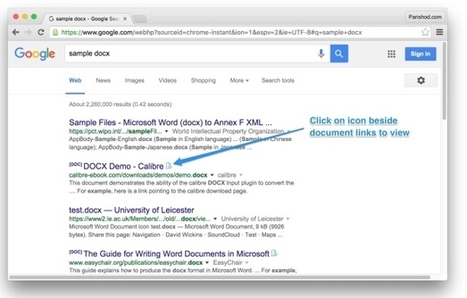

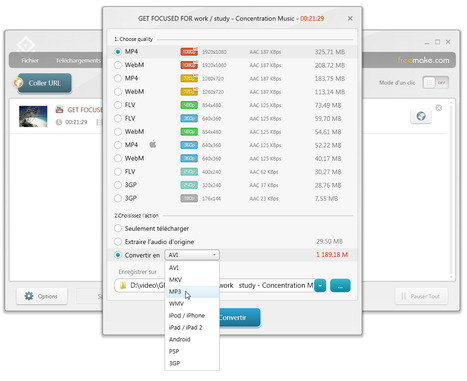








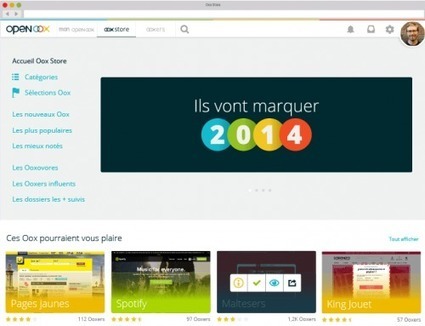


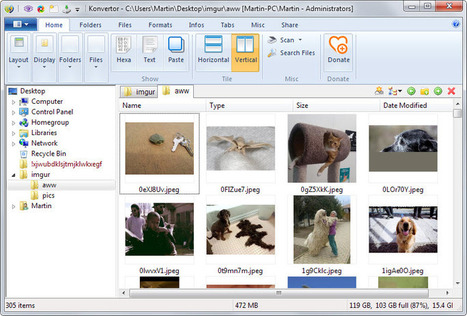
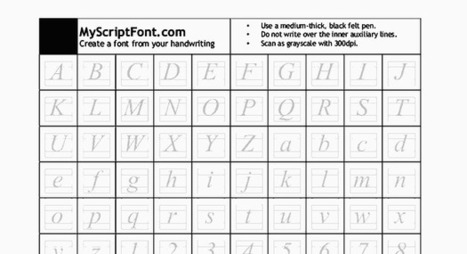
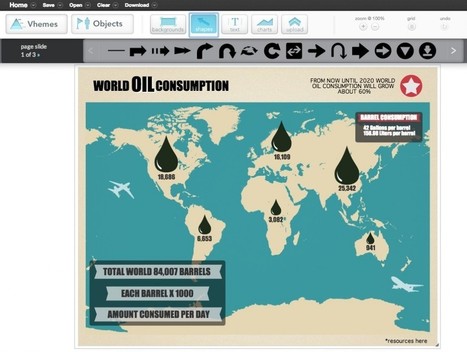



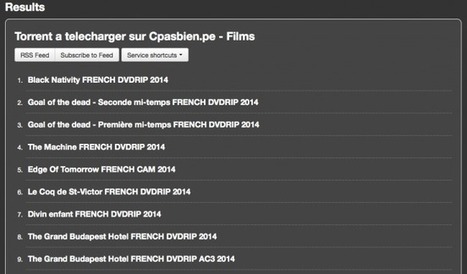
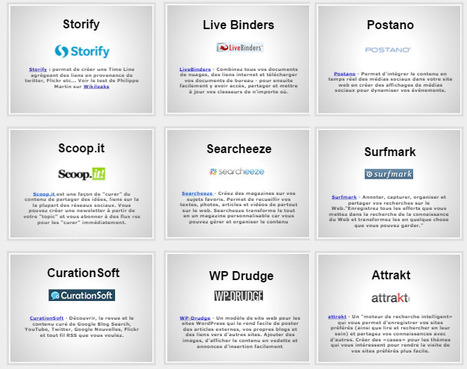









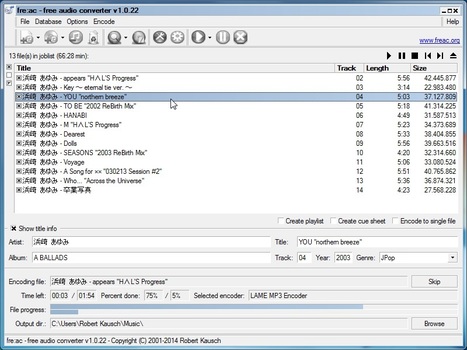

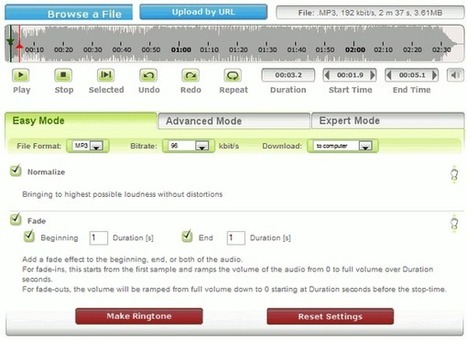
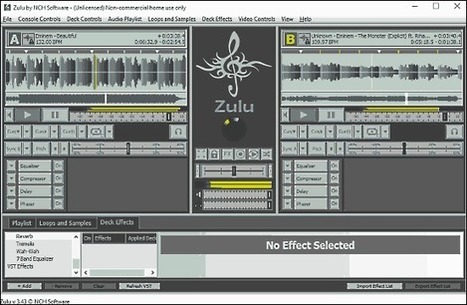

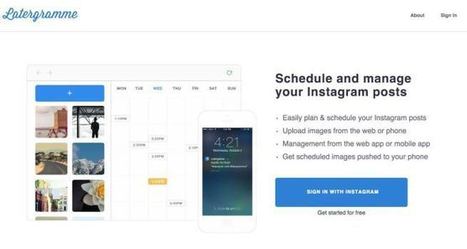

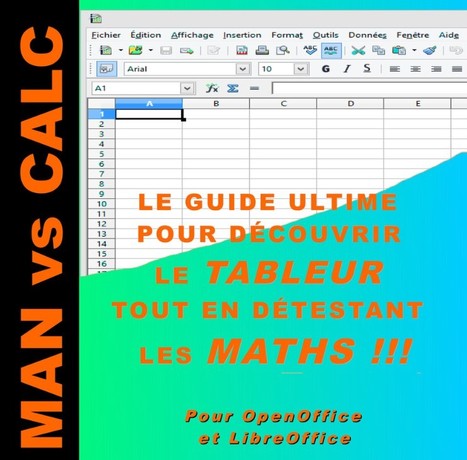







Autres outils intéressants